Handle data with Publish and Synchronization
Edit on GitHubPublish and Synchronization (P&S) lets you export data from Spryker backend (Zed) to external endpoints. The default external endpoints are Redis and Elasticsearch. The endpoints are usually used by the frontend (Yves) or API (Glue).
This document shows how P&S works and how to export data using a HelloWorld P&S module example. The module synchronizes the data stored in a Zed database table to Redis. When a record is changed, created, or deleted in the table, the module automatically makes changes in Redis.
1. Module and table
Follow these steps to create the following:
- Data source module
- Zed database table
- Data publishing module
-
Create the
HelloWorldmodule by creating theHelloWorldfolder in Zed. The module is the source of data for publishing. -
Create
spy_hello_world_messagetable in the database:- In the
HelloWorldmodule, define the table schema by creating\Pyz\Zed\HelloWorld\Persistence\Propel\Schema\spy_hello_world.schema.xml:
<?xml version="1.0"?> <database xmlns="spryker:schema-01" xmlns:xsi="http://www.w3.org/2001/XMLSchema-instance" name="zed" xsi:schemaLocation="spryker:schema-01 https://static.spryker.com/schema-01.xsd" namespace="Orm\Zed\HelloWorld\Persistence" package="src.Orm.Zed.HelloWorld.Persistence"> <table name="spy_hello_world_message" idMethod="native" allowPkInsert="true"> <column name="id_hello_world_message" type="INTEGER" autoIncrement="true" primaryKey="true"/> <column name="name" required="true" type="VARCHAR" /> <column name="message" required="false" type="LONGVARCHAR" /> <id-method-parameter value="spy_hello_world_message_pk_seq"/> </table> </database>- Based on the schema, create the table in the database:
console propel:install- Create the
HelloWorldStoragemodule by creating theHelloWorldStoragefolder in Zed. The module is responsible for exporting data to Redis.
- In the
The following P&S naming conventions are applied:
- All the modules related to Redis should have the
Storagesuffix. - All the modules related to Elasticsearch should have the
Searchsuffix.
2. Data structure
The data for Yves is structured differently than the data for Zed. It’s because the data model used in Redis and Elasticsearch is optimized to be used by the frontend. With P&S, data is always carried in the form of transfer objects between Zed and Yves.
Follow these steps to create a transfer object that represents the target data structure of the frontend.
- Create
\Pyz\Shared\HelloWorldStorage\Transfer\hello_world_storage.transfer.xml:
<transfer name="HelloWorldStorage">
<property name="name" type="string"/>
<property name="message" type="string"/>
</transfer>
- Create a transfer object in
src/Generated/Shared/Transfer/HelloWorldStorageTransfer:
console transfer:generate
3. Publish events
To publish changes in the Zed database table automatically, you need to enable an event for each particular change. This example monitors the events of SpyHelloWorldMessage.
To enable events, follow the steps:
- Activate Event Propel Behavior in
spy_hello_world.schema.xmlyou’ve created in step 1 Module and table.
<table name="spy_hello_world_message" idMethod="native" allowPkInsert="true">
...
...
<behavior name="event">
<parameter name="spy_hello_world_message_all" column="*"/>
</behavior>
</table>
To track changes in all the table columns, the * (asterisk) for the column attribute is used. To track changes in particular columns, specify their names instead.
- Update the database schema:
console propel:install
The SpyHelloWorldMessage entity model has three events for creating, updating, and deleting a record. These events are referred to as publish events.
- To map the events to the constants, which you can use in code later, create the
\Pyz\Shared\HelloWorldStorage\HelloWorldStorageConfigconfiguration file:
<?php
namespace Pyz\Shared\HelloWorldStorage;
use Spryker\Shared\Kernel\AbstractBundleConfig;
class HelloWorldStorageConfig extends AbstractBundleConfig
{
/**
* This event will be used for spy_hello_world_message entity creation.
*/
public const ENTITY_SPY_HELLO_WORLD_MESSAGE_CREATE = 'Entity.spy_hello_world_message.create';
/**
* This event will be used for spy_hello_world_message entity changes.
*/
public const ENTITY_SPY_HELLO_WORLD_MESSAGE_UPDATE = 'Entity.spy_hello_world_message.update';
/**
* This event will be used for spy_hello_world_message entity deletion.
*/
public const ENTITY_SPY_HELLO_WORLD_MESSAGE_DELETE = 'Entity.spy_hello_world_message.delete';
}
You have enabled events for the SpyHelloWorldMessage entity.
4. Publishers
For P&S to work, the publishers need to catch the publish events and run the appropriate code to prepare the data for synchronization.
Do the following:
- Create a writer plugin that handles the creation and changes of the
spy_hello_world_messageentity.
\Pyz\Zed\HelloWorldStorage\Communication\Plugin\Publisher\HelloWorldWritePublisherPlugin
<?php
namespace Pyz\Zed\HelloWorldStorage\Communication\Plugin\Publisher;
use Pyz\Shared\HelloWorldStorage\HelloWorldStorageConfig;
use Spryker\Zed\Kernel\Communication\AbstractPlugin;
use Spryker\Zed\PublisherExtension\Dependency\Plugin\PublisherPluginInterface;
/**
* @method \Pyz\Zed\HelloWorldStorage\Communication\HelloWorldStorageCommunicationFactory getFactory()
* @method \Pyz\Zed\HelloWorldStorage\Business\HelloWorldStorageFacadeInterface getFacade()
* @method \Pyz\Zed\HelloWorldStorage\HelloWorldStorageConfig getConfig()
*/
class HelloWorldWritePublisherPlugin extends AbstractPlugin implements PublisherPluginInterface
{
/**
* {@inheritDoc}
*
* @api
*
* @param \Generated\Shared\Transfer\EventEntityTransfer[] $eventTransfers
* @param string $eventName
*
* @return void
*/
public function handleBulk(array $eventTransfers, $eventName)
{
echo "Hello World Writer!";
}
/**
* {@inheritDoc}
*
* @api
*
* @return string[]
*/
public function getSubscribedEvents(): array
{
return [
HelloWorldStorageConfig::ENTITY_SPY_HELLO_WORLD_MESSAGE_CREATE,
HelloWorldStorageConfig::ENTITY_SPY_HELLO_WORLD_MESSAGE_UPDATE,
];
}
}
- Create a plugin that handles the deletion of the
spy_hello_world_messageentity.
\Pyz\Zed\HelloWorldStorage\Communication\Plugin\Publisher\HelloWorldDeletePublisherPlugin
<?php
namespace Pyz\Zed\HelloWorldStorage\Communication\Plugin\Publisher;
use Pyz\Shared\HelloWorldStorage\HelloWorldStorageConfig;
use Spryker\Zed\Kernel\Communication\AbstractPlugin;
use Spryker\Zed\PublisherExtension\Dependency\Plugin\PublisherPluginInterface;
/**
* @method \Pyz\Zed\HelloWorldStorage\Communication\HelloWorldStorageCommunicationFactory getFactory()
* @method \Pyz\Zed\HelloWorldStorage\Business\HelloWorldStorageFacadeInterface getFacade()
* @method \Pyz\Zed\HelloWorldStorage\HelloWorldStorageConfig getConfig()
*/
class HelloWorldDeletePublisherPlugin extends AbstractPlugin implements PublisherPluginInterface
{
/**
* {@inheritDoc}
*
* @api
*
* @param \Generated\Shared\Transfer\EventEntityTransfer[] $eventTransfers
* @param string $eventName
*
* @return void
*/
public function handleBulk(array $eventTransfers, $eventName)
{
echo "Hello World Deleter!";
}
/**
* {@inheritDoc}
*
* @api
*
* @return string[]
*/
public function getSubscribedEvents(): array
{
return [
HelloWorldStorageConfig::ENTITY_SPY_HELLO_WORLD_MESSAGE_DELETE,
];
}
}
- Create a publish queue in which, during the publishing process, an event or multiple events are posted.
<?php
namespace Pyz\Shared\HelloWorldStorage;
use Spryker\Shared\Kernel\AbstractBundleConfig;
class HelloWorldStorageConfig extends AbstractBundleConfig
{
/**
* Defines queue name as used for processing hello world messages.
*/
public const PUBLISH_HELLO_WORLD = 'publish.hello_world';
...
}
- Adjust the RabbitMQ configuration with the newly introduced queue.
<?php
namespace Pyz\Client\RabbitMq;
...
/**
* @SuppressWarnings(PHPMD.CouplingBetweenObjects)
*/
class RabbitMqConfig extends SprykerRabbitMqConfig
{
...
/**
* @return array
*/
protected function getPublishQueueConfiguration(): array
{
return [
...,
HelloWorldStorageConfig::PUBLISH_HELLO_WORLD,
];
}
...
}
- In
Pyz\Zed\Publisher\PublisherDependencyProvider::getPublisherPlugins():array, register theHelloWorldStoragepublisher plugins and define the publish queue.
<?php
namespace Pyz\Zed\Publisher;
...
use Pyz\Shared\HelloWorldStorage\HelloWorldStorageConfig;
use Spryker\Zed\Publisher\PublisherDependencyProvider as SprykerPublisherDependencyProvider;
...
class PublisherDependencyProvider extends SprykerPublisherDependencyProvider
{
/**
* @return \Spryker\Zed\PublisherExtension\Dependency\Plugin\PublisherPluginInterface[]
*/
protected function getPublisherPlugins(): array
{
return array_merge(
......,
$this->getHelloWorldStoragePlugins()
);
}
/**
* @return \Spryker\Zed\PublisherExtension\Dependency\Plugin\PublisherPluginInterface[]
*/
protected function getHelloWorldStoragePlugins(): array
{
return [
HelloWorldStorageConfig::PUBLISH_HELLO_WORLD => [
new HelloWorldWritePublisherPlugin(),
new HelloWorldDeletePublisherPlugin(),
],
];
}
}
5. Usage
Now, you can manually trigger events. For this, do the following:
- Stop all cron jobs or disable background queue processing in Jenkins:
vendor/bin/console scheduler:suspend
- Create a controller class as follows and run it by navigating to
http://[YOUR_BACKOFFICE_URL]/hello-world.
<?php
namespace Pyz\Zed\HelloWorld\Communication\Controller;
use Orm\Zed\HelloWorld\Persistence\SpyHelloWorldMessage;
use Spryker\Zed\Kernel\Communication\Controller\AbstractController;
class IndexController extends AbstractController
{
public function indexAction()
{
$helloWorldMessage = new SpyHelloWorldMessage();
$helloWorldMessage->setName('John');
$helloWorldMessage->setMessage('Hello World!');
$helloWorldMessage->save();
return $this->jsonResponse([
'status' => 'success'
]);
}
}
Ensure that the event has been created:
- Open the RabbitMQ management GUI at
http(s)://{host_name}:15672/#/queues. - You should see the event in the
publish.hello_worldqueue:
Ensure that the triggered event has the correct structure:
- Open the message in the
publish.hello_worldqueue. You should see a message like this one:
{
"listenerClassName":"Pyz\\Zed\\HelloWorldStorage\\Communication\\Plugin\\Publisher\\HelloWorldWritePublisherPlugin",
"transferClassName":"Generated\\Shared\\Transfer\\EventEntityTransfer",
"transferData":{
"event":"Entity.spy_hello_world_message.create",
"name":"spy_hello_world_message",
"id":1,
"foreign_keys":[
],
"modified_columns":[
"spy_hello_world_message.name",
"spy_hello_world_message.message"
]
},
"eventName":"Entity.spy_hello_world_message.create"
}
- Verify the data required for the publisher to process it:
- Event name:
Entity.spy_hello_spryker_message.create - Listener:
HelloWorldWritePublisherPlugin - Table name:
spy_hello_spryker_message - Modified columns:
spy_hello_spryker_message.nameandspy_hello_spryker_message.message - ID: the primary key of the record
- ForeignKey: the key to backtrack the updated Propel entities
- Register an event queue message processor for the
publish.hello_worldqueue.
<?php
namespace Pyz\Zed\Queue;
...
use Pyz\Shared\HelloWorldStorage\HelloWorldStorageConfig;
...
class QueueDependencyProvider extends SprykerDependencyProvider
{
/**
* @param \Spryker\Zed\Kernel\Container $container
*
* @return \Spryker\Zed\Queue\Dependency\Plugin\QueueMessageProcessorPluginInterface[]
*/
protected function getProcessorMessagePlugins(Container $container): array
{
return [
HelloWorldStorageConfig::PUBLISH_HELLO_WORLD => new EventQueueMessageProcessorPlugin(),
];
}
}
- Execute publishers and catch the event:
console queue:task:start publish.hello_world
The command is executed by the worker, which is defined as a job in Jenkins:
{vagrant@spryker-vagrant ➜ current git:(master) ✗ console queue:task:start publish.hello_world
Store: DE | Environment: development
Hello World Writer!
Ensure that the event has been processed correctly:
- You can see a message from the publisher in the event.
- The
publish.hello_worldqueue is empty:
For debugging purposes, use the -k option to keep messages in the queue queue:task:start publish.hello_world -k.
6. Storage table
To synchronize data with Redis, an intermediate Zed database table is required. The table stores the data until it is sent to Redis. The data in the table is already structured for Redis.
Follow the steps to create the table:
- Create the table schema file in
Pyz\Zed\HelloWorldStorage\Persistence\Propel\Schema\spy_hello_world_storage.schema.xml.
<?xml version="1.0"?>
<database xmlns="spryker:schema-01" xmlns:xsi="http://www.w3.org/2001/XMLSchema-instance" name="zed"
xsi:schemaLocation="spryker:schema-01 https://static.spryker.com/schema-01.xsd"
namespace="Orm\Zed\HelloWorldStorage\Persistence" package="src.Orm.Zed.HelloWorldStorage.Persistence">
<table name="spy_hello_world_message_storage" identifierQuoting="true">
<column name="id_hello_world_message_storage" type="BIGINT" autoIncrement="true" primaryKey="true"/>
<column name="fk_hello_world_message" type="INTEGER" required="true"/>
<index name="spy_hello_world_message_storage-fk_hello_world_message">
<index-column name="fk_hello_world_message"/>
</index>
<id-method-parameter value="spy_hello_world_message_storage_pk_seq"/>
<behavior name="synchronization">
<parameter name="resource" value="message"/>
<parameter name="store" required="false"/>
<parameter name="key_suffix_column" value="fk_hello_world_message"/>
<parameter name="queue_group" value="sync.storage.hello"/>
</behavior>
<behavior name="timestampable"/>
</table>
</database>
- Based on the schema, create the table in the database:
console propel:install
The schema file defines the table as follows:
IDis a primary key of the table (id_hello_world_message_storagein the example).ForeignKeyis a foreign key to the main resource that you want to export (fk_hello_world_messageforspy_hello_world_message).SynchronizationBehaviourmodifies the table as follows:- Adds the
Datacolumn that stores data in the format that can be sent directly to Redis. The database field type isTEXT. - Adds the
Keycolumn that stores the Redis Key. The data type isVARCHAR. - Defines
Resourcename for key generation. - Defines
Storevalue for store-specific data. - Defines
Localevalue for localizable data. - Defines
Key Suffix Columnvalue for key generation. - Defines
queue_groupto send a copy of thedatacolumn.
- Adds the
- Timestamp behavior is added to keep timestamps and use an incremental sync strategy.
An incremental sync is a sync that only processes the data records that have changed (created or modified) since the last time the integration ran as opposed to processing the entire data set every time.
Key generation strategy
| Resource | Store | Locale | Key suffix column | Redis key |
|---|---|---|---|---|
| message | x | x | - | message |
| message | v | v | - | message.de.de_de |
| message | x | x | fk_hello_spryker_message |
message.1, message.2, … |
| message | v | x | fk_hello_spryker_message |
message.de.1, message.de.2, … |
| message | v | v | fk_hello_spryker_message |
message.de.de_de.1, message.de.de_de.2, … |
| message | x | v | fk_hello_spryker_message |
message.de_de.1, message.de_de.2, … |
To create complex keys to use more than one column, do the following:
- Create a custom column.
- Create a custom key there (for example,
price_key). - Pass the
custom_keycolumn as the suffix.
7. Models and facade
At this point, you can complete the publishing part. Follow the standard conventions and let publishers delegate the execution process through the facade to the models behind.
To do this, create facade and model classes to handle the logic of the publish part as follows.
The Facade methods are:
-
writeCollectionByHelloWorldEvents(array $eventTransfers) -
deleteCollectionByHelloWorldEvents(array $eventTransfers)
- Create the
HelloWorldStorageWritermodel and implement the following method:
<?php
namespace Pyz\Zed\HelloWorldStorage\Business\Writer;
..
class HelloWorldStorageWriter implements HelloWorldStorageWriterInterface
{
/**
* @param \Generated\Shared\Transfer\EventEntityTransfer[] $eventTransfers
*
* @return void
*/
public function writeCollectionByHelloWorldEvents(array $eventTransfers): void
{
$idEntities = [];
foreach ($eventTransfers as $eventTransfer) {
$idEntities[] = $eventTransfer->getId();
}
$messages = SpyHelloWorldMessageQuery::create()
->filterByIdHelloWorldMessage_In($idEntities)
->find();
foreach ($messages as $message) {
$messageStorageTransfer = new HelloWorldStorageTransfer();
$messageStorageTransfer->fromArray($message->toArray(), true);
$this->store($message->getIdHelloWorldMessage(), $messageStorageTransfer);
}
}
/**
* @return void
*/
protected function store($idMessage, HelloWorldStorageTransfer $messageStorageTransfer): void
{
$storageEntity = new SpyHelloWorldMessageStorage();
$storageEntity->setFkHelloWorldMessage($idMessage);
$storageEntity->setData($messageStorageTransfer->modifiedToArray());
$storageEntity->save();
}
}
- Create the
HelloWorldStorageDeletermodel and implement the following method.
<?php
namespace Pyz\Zed\HelloWorldStorage\Business\Deleter;
..
class HelloWorldStorageDeleter implements HelloWorldStorageDeleterInterface
{
/**
* @param \Generated\Shared\Transfer\EventEntityTransfer[] $eventTransfers
*
* @return void
*/
public function deleteCollectionByHelloWorldEvents(array $eventTransfers): void
{
$idEntities = [];
foreach ($eventTransfers as $eventTransfer) {
$idEntities[] = $eventTransfer->getId();
}
$messages = SpyHelloWorldMessageQuery::create()
->filterByIdHelloWorldMessage_In($idEntities)
->find();
foreach ($messages as $message) {
$this->delete($message->getIdHelloWorldMessage());
}
}
/**
* @param int $idMessage
*
* @return void
*/
protected function delete(int $idMessage): void
{
SpyHelloWorldMessageStorageQuery::create()
->filterByFkHelloWorldMessage($idMessage)
->delete();
}
}
- Create the two facade methods to expose the model.
<?php
namespace Pyz\Zed\HelloWorldStorage\Business;
use Spryker\Zed\Kernel\Business\AbstractFacade;
/**
* @method \Pyz\Zed\HelloWorldStorage\Business\HelloWorldStorageBusinessFactory getFactory();
*/
class HelloWorldStorageFacade extends AbstractFacade implements HelloWorldStorageFacadeInterface
{
/**
* @param \Generated\Shared\Transfer\EventEntityTransfer[] $eventTransfers
*
* @return void
*/
public function writeCollectionByHelloWorldEvents(array $eventTransfers)
{
$this->getFactory()
->createHelloWorldMessageStorageWriter()
->writeCollectionByHelloWorldEvents($eventTransfers);
}
/**
* @param \Generated\Shared\Transfer\EventEntityTransfer[] $eventTransfers
*
* @return void
*/
public function deleteCollectionByHelloWorldEvents(array $eventTransfers)
{
$this->getFactory()
->createHelloWorldMessageStorageDeleter()
->deleteCollectionByHelloWorldEvents($eventTransfers);
}
}
- To connect the facade methods to the business logic in the Writer and Deleter, create the Business factory that creates the Writer and Deleter objects. We also recommend creating interfaces for these objects.
Create src\Pyz\Zed\HelloWorldStorage\Business\HelloWorldStorageBusinessFactory.php.
<?php
namespace Pyz\Zed\HelloWorldStorage\Business;
use Pyz\Zed\HelloWorldStorage\Business\Deleter\HelloWorldStorageDeleter;
use Pyz\Zed\HelloWorldStorage\Business\Deleter\HelloWorldStorageDeleterInterface;
use Pyz\Zed\HelloWorldStorage\Business\Writer\HelloWorldStorageWriter;
use Pyz\Zed\HelloWorldStorage\Business\Writer\HelloWorldStorageWriterInterface;
use Spryker\Zed\Kernel\Business\AbstractBusinessFactory;
class HelloWorldStorageBusinessFactory extends AbstractBusinessFactory
{
/**
* @return HelloWorldStorageWriterInterface
*/
public function createHelloWorldMessageStorageWriter(): HelloWorldStorageWriterInterface
{
return new HelloWorldStorageWriter();
}
/**
* @return HelloWorldStorageDeleterInterface
*/
public function createHelloWorldMessageStorageDeleter(): HelloWorldStorageDeleterInterface
{
return new HelloWorldStorageDeleter();
}
}
As you see, these methods return interfaces.
In src\Pyz\Zed\HelloWorldStorage\Business\Writer\HelloWorldStorageWriterInterface.php, create the interfaces.
<?php
namespace Pyz\Zed\HelloWorldStorage\Business\Writer;
interface HelloWorldStorageWriterInterface
{
/**
* @param \Generated\Shared\Transfer\EventEntityTransfer[] $eventTransfers
*
* @return void
*/
public function writeCollectionByHelloWorldEvents(array $eventTransfers): void;
}
Create src\Pyz\Zed\HelloWorldStorage\Business\Deleter\HelloWorldStorageDeleterInterface.php.
<?php
namespace Pyz\Zed\HelloWorldStorage\Business\Deleter;
interface HelloWorldStorageDeleterInterface
{
/**
* @param \Generated\Shared\Transfer\EventEntityTransfer[] $eventTransfers
*
* @return void
*/
public function deleteCollectionByHelloWorldEvents(array $eventTransfers): void;
}
- Refactor the publisher classes and call the Facade methods:
<?php
namespace Pyz\Zed\HelloWorldStorage\Communication\Plugin\Publisher;
use Pyz\Shared\HelloWorldStorage\HelloWorldStorageConfig;
use Spryker\Zed\Kernel\Communication\AbstractPlugin;
use Spryker\Zed\PublisherExtension\Dependency\Plugin\PublisherPluginInterface;
/**
* @method \Pyz\Zed\HelloWorldStorage\Communication\HelloWorldStorageCommunicationFactory getFactory()
* @method \Pyz\Zed\HelloWorldStorage\Business\HelloWorldStorageFacadeInterface getFacade()
* @method \Pyz\Zed\HelloWorldStorage\HelloWorldStorageConfig getConfig()
*/
class HelloWorldWritePublisherPlugin extends AbstractPlugin implements PublisherPluginInterface
{
/**
* {@inheritDoc}
*
* @api
*
* @param \Generated\Shared\Transfer\EventEntityTransfer[] $eventTransfers
* @param string $eventName
*
* @return void
*/
public function handleBulk(array $eventTransfers, $eventName)
{
$this->getFacade()->writeCollectionByHelloWorldEvents($eventTransfers);
}
....
}
<?php
namespace Pyz\Zed\HelloWorldStorage\Communication\Plugin\Publisher;
use Pyz\Shared\HelloWorldStorage\HelloWorldStorageConfig;
use Spryker\Zed\Kernel\Communication\AbstractPlugin;
use Spryker\Zed\PublisherExtension\Dependency\Plugin\PublisherPluginInterface;
/**
* @method \Pyz\Zed\HelloWorldStorage\Communication\HelloWorldStorageCommunicationFactory getFactory()
* @method \Pyz\Zed\HelloWorldStorage\Business\HelloWorldStorageFacadeInterface getFacade()
* @method \Pyz\Zed\HelloWorldStorage\HelloWorldStorageConfig getConfig()
*/
class HelloWorldDeletePublisherPlugin extends AbstractPlugin implements PublisherPluginInterface
{
/**
* {@inheritDoc}
*
* @api
*
* @param \Generated\Shared\Transfer\EventEntityTransfer[] $eventTransfers
* @param string $eventName
*
* @return void
*/
public function handleBulk(array $eventTransfers, $eventName)
{
$this->getFacade()->deleteCollectionByHelloWorldEvents($eventTransfers);
}
....
}
8. Queue
This section describes how to create the queue to synchronize data to Redis.
To create the sync.storage.hello queue, do the following:
- Adjust
\Pyz\Shared\HelloWorldStorage\HelloWorldStorageConfig.
namespace Pyz\Shared\HelloWorldStorage;
use Spryker\Shared\Kernel\AbstractBundleConfig;
class HelloWorldStorageConfig extends AbstractBundleConfig
{
...
/**
* Defines queue name as used for processing translation messages.
*/
public const SYNC_STORAGE_HELLO = 'sync.storage.hello';
....
}
- Adjust the RabbitMQ configuration with the newly introduced queue.
<?php
namespace Pyz\Client\RabbitMq;
...
/**
* @SuppressWarnings(PHPMD.CouplingBetweenObjects)
*/
class RabbitMqConfig extends SprykerRabbitMqConfig
{
/**
* QueueNameFoo, // Queue => QueueNameFoo, (Queue and error queue will be created: QueueNameFoo and QueueNameFoo.error)
* QueueNameBar => [
* RoutingKeyFoo => QueueNameBaz, // (Additional queues can be defined by several routing keys)
* ],
*
* @see https://www.rabbitmq.com/tutorials/amqp-concepts.html
*
* @return array
*/
protected function getQueueConfiguration(): array
{
return [
...,
HelloWorldStorageConfig::SYNC_STORAGE_HELLO,
];
}
- Add
MessageProcessorfor the queue to\Pyz\Zed\Queue\QueueDependencyProvider::getProcessorMessagePlugins().
<?php
namespace Pyz\Zed\Queue;
...
class QueueDependencyProvider extends SprykerDependencyProvider
{
/**
* @return array
*/
protected function getProcessorMessagePlugins(): array
{
return [
...
HelloWorldStorageConfig::SYNC_STORAGE_HELLO => new SynchronizationStorageQueueMessageProcessorPlugin(),
...
];
}
}
- To update the table, run the
IndexControllerclass created in step 4.
Ensure that a new event is created in the publish.hello_world queue.
- To start processing the messages from the Publisher queue that have been published, run the queue:
{vagrant@spryker-vagrant ➜ current git:(master) ✗ console queue:task:start publish.hello_world
Store: DE | Environment: development
Ensure that the records have been added to the table:
- Open
spy_hello_world_message_storage. - You should see a record similar to the following pear per each message:
| id_hello_world_message_storage | fk_hello_world_message | data | key | created_at | updated_at |
|---|---|---|---|---|---|
| 1 | 2 | {“name”:“John”,“message”:“Hello World!”} | message:2 | 2018-06-04 14:59:33.063645 | 2018-06-04 14:59:33.063645 |
The Publish process is complete.
Ensure that the data has been exported to a secondary queue for the Synchronize process. The sync.storage.hello queue must have at least one message:
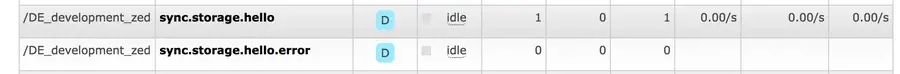
- Synchronize data with Redis:
console queue:task:start sync.storage.hello
Ensure that the sync queue is empty.
To run all queues at once, run use the following command: console queue:worker:start -vvv
9. Redis
This section describes how to check the data synchronization in Redis.
Follow the steps to check the data in Redis:
- Connect to Redis Desktop Manager at
http(s)://{host}:10009. - Check if the data is structured correctly:

10. Client
This section describes how to read the data from Redis.
To read the data from Redis, follow these steps:
- Create the client interface in
Pyz\Client\HelloWorldStorage\HelloWorldStorageClientInterface.php.
<?php
namespace Pyz\Client\HelloWorldStorage;
use Generated\Shared\Transfer\HelloWorldStorageTransfer;
interface HelloWorldStorageClientInterface
{
/**
* @param int $idMessage
*
* @return \Generated\Shared\Transfer\HelloWorldStorageTransfer
*/
public function getMessageById(int $idMessage): HelloWorldStorageTransfer;
}
- Create the client in
Pyz\Client\HelloWorldStorage\HelloWorldStorageClient.php.
<?php
namespace Pyz\Client\HelloWorldStorage;
use Generated\Shared\Transfer\HelloWorldStorageTransfer;
use Spryker\Client\Kernel\AbstractClient;
/**
* @method \Pyz\Client\HelloWorldStorage\HelloWorldStorageFactory getFactory()
*/
class HelloWorldStorageClient extends AbstractClient implements HelloWorldStorageClientInterface
{
/**
* @param int $idMessage
*
* @return \Generated\Shared\Transfer\HelloWorldStorageTransfer
*/
public function getMessageById(int $idMessage): HelloWorldStorageTransfer
{
return $this->getFactory()
->createMessageStorageReader()
->getMessageById($idMessage);
}
}
- Add the factory
Pyz/Client/HelloWorldStorage/HelloWorldStorageFactory.phpfor$this->getFactory()method call within theHelloWorldStorageClientmethods.
<?php
namespace Pyz\Client\HelloWorldStorage;
use Pyz\Client\HelloWorldStorage\Reader\MessageStorageReader;
use Pyz\Client\HelloWorldStorage\Reader\MessageStorageReaderInterface;
use Spryker\Client\Kernel\AbstractFactory;
use Spryker\Client\Storage\StorageClientInterface;
use Spryker\Service\Synchronization\SynchronizationServiceInterface;
class HelloWorldStorageFactory extends AbstractFactory
{
/**
* @return \Pyz\Client\HelloWorldStorage\Reader\MessageStorageReaderInterface
*/
public function createMessageStorageReader(): MessageStorageReaderInterface
{
return new MessageStorageReader($this->getSynchronizationService(), $this->getStorageClient());
}
/**
* @return \Spryker\Service\Synchronization\SynchronizationServiceInterface
*/
public function getSynchronizationService(): SynchronizationServiceInterface
{
return $this->getProvidedDependency(HelloWorldStorageDependencyProvider::SERVICE_SYNCHRONIZATION);
}
/**
* @return \Spryker\Client\Storage\StorageClientInterface
*/
public function getStorageClient(): StorageClientInterface
{
return $this->getProvidedDependency(HelloWorldStorageDependencyProvider::CLIENT_STORAGE);
}
}
- The HelloWorldFactory needs a dependency provider to handle dependencies required by the Redis and reader classes. Add the
Pyz/Client/HelloWorldStorage/HelloWorldStorageDependencyProvider.phpdependency provider.
<?php
namespace Pyz\Client\HelloWorldStorage;
use Spryker\Client\Kernel\AbstractDependencyProvider;
use Spryker\Client\Kernel\Container;
class HelloWorldStorageDependencyProvider extends AbstractDependencyProvider
{
/**
* @var string
*/
public const CLIENT_STORAGE = 'CLIENT_STORAGE';
/**
* @var string
*/
public const SERVICE_SYNCHRONIZATION = 'SERVICE_SYNCHRONIZATION';
/**
* @param \Spryker\Client\Kernel\Container $container
*
* @return \Spryker\Client\Kernel\Container
*/
public function provideServiceLayerDependencies(Container $container): Container
{
$container = parent::provideServiceLayerDependencies($container);
$container = $this->addStorageClient($container);
$container = $this->addSynchronizationService($container);
return $container;
}
/**
* @param \Spryker\Client\Kernel\Container $container
*
* @return \Spryker\Client\Kernel\Container
*/
protected function addStorageClient(Container $container): Container
{
$container->set(static::CLIENT_STORAGE, function (Container $container) {
return $container->getLocator()->storage()->client();
});
return $container;
}
/**
* @param \Spryker\Client\Kernel\Container $container
*
* @return \Spryker\Client\Kernel\Container
*/
protected function addSynchronizationService(Container $container): Container
{
$container->set(static::SERVICE_SYNCHRONIZATION, function (Container $container) {
return $container->getLocator()->synchronization()->service();
});
return $container;
}
}
- To add an array of items that can be returned, update the transfer in
Pyz/Shared/HelloWorldStorage/Transfer/hello_world_storage.transfer.xml:
<?xml version="1.0"?>
<transfers xmlns="spryker:transfer-01"
xmlns:xsi="http://www.w3.org/2001/XMLSchema-instance"
xsi:schemaLocation="spryker:transfer-01 http://static.spryker.com/transfer-01.xsd">
<transfer name="HelloWorldStorage">
<property name="id" type="int" />
<property name="name" type="string" />
<property name="message" type="string" />
</transfer>
</transfers>
- Run the following command:
docker/sdk console transfer:generate
- Add the
Pyz\Client\Reader\MessageStorageReaderInterface.phpinterface.
<?php
namespace Pyz\Client\HelloWorldStorage\Reader;
use Generated\Shared\Transfer\HelloWorldStorageTransfer;
interface MessageStorageReaderInterface
{
/**
* @param int $idMessage
*
* @return \Generated\Shared\Transfer\HelloWorldStorageTransfer
*/
public function getMessageById(int $idMessage): HelloWorldStorageTransfer;
}
- Add the
Pyz\Client\HelloWorldStorage\MessageStorageReader.phpclass.
<?php
namespace Pyz\Client\HelloWorldStorage\Reader;
use ArrayObject;
use Generated\Shared\Transfer\SynchronizationDataTransfer;
use Generated\Shared\Transfer\HelloWorldStorageTransfer;
use Spryker\Client\Storage\StorageClientInterface;
use Spryker\Service\Synchronization\SynchronizationServiceInterface;
class MessageStorageReader implements MessageStorageReaderInterface
{
/**
* @var \Spryker\Service\Synchronization\SynchronizationServiceInterface
*/
protected SynchronizationServiceInterface $synchronizationService;
/**
* @var \Spryker\Client\Storage\StorageClientInterface
*/
protected StorageClientInterface $storageClient;
/**
* @param \Spryker\Service\Synchronization\SynchronizationServiceInterface $synchronizationService
* @param \Spryker\Client\Storage\StorageClientInterface $storageClient
*/
public function __construct(
SynchronizationServiceInterface $synchronizationService,
StorageClientInterface $storageClient
) {
$this->synchronizationService = $synchronizationService;
$this->storageClient = $storageClient;
}
/**
* @param int $idMessage
*
* @return \Generated\Shared\Transfer\HelloWorldStorageTransfer
*/
public function getMessageById(int $idMessage): HelloWorldStorageTransfer
{
$syncDataTransfer = new SynchronizationDataTransfer();
$syncDataTransfer->setReference($idMessage);
$key = $this->synchronizationService
->getStorageKeyBuilder('message')
->generateKey($syncDataTransfer);
$data = $this->storageClient->get($key);
$messageStorageTransfer = new HelloWorldStorageTransfer();
$messageStorageTransfer->fromArray($data, true);
return $messageStorageTransfer;
}
}
- Add thr endpoint to the controller in
Pyz/Zed/HelloWorld/Communication/Controller/IndexController.php.
/**
* @param \Symfony\Component\HttpFoundation\Request $request
*
* @return \Symfony\Component\HttpFoundation\JsonResponse
*/
public function searchAction(Request $request): JsonResponse
{
$client = new HelloWorldStorageClient();
$message = $client->getMessageById($request->get('id'));
return $this->jsonResponse([
'status' => 'success',
'message' => $message->toArray()
]);
}
Update the routes for the Back Office using the following command:
docker/sdk console router:cache:warm-up:backoffice
You should now have another endpoint to get a message from the Redis storage via the newly created HelloWorldClient.
Check the redis-commander to get ID of the message object that actually exists. Then access the message via the following endpoint:
http://[YOUR_BACKOFFICE_URL]/hello-world/index/search?id=[ID_IN_REDIS]
Thank you!
For submitting the form
